This is a repost that originally appeared on the Couchbase Blog: Data structures with Couchbase and .NET (video).
In February, I wrote a blog about using data structures with .NET (and .NET Core): List, Queue, and Dictionary.
Now, I’ve created a video to show the same concepts in action.
How to use Couchbase Data Structures with .NET
The source code used in this video is available on GitHub. Note that the source code uses .NET Core, but this should work just the same in .NET.
Thanks for watching!
If you have any questions about Couchbase and .NET, please ask away in the Couchbase .NET Forums. Also check out the Couchbase Developer Portal for more information on the .NET SDK and Couchbase in general.
You can also contact me at Twitter @mgroves.
Nathan Groves is streaming retro game console to Twitch.
Show Notes:
- Streaming providers: Twitch, YouTube, Hitbox
- Capture device: Elgato HD on Amazon
- RCA composite to HDMI converter/splitter
- RCA switcher
- Streaming software: Open Broadercaster Software (OBS), XSplit
- Nathan Groves is everywhere as 'njgroves': Twitch, YouTube, Tumblr, Facebook (njgroves1)
- Want Some Rye? is the name of our adventure game streaming show:
- Archive of past episodes on YouTube
- Twitter account for Want_Some_Rye
- Want Some Rye? on Tumblr
- We broadcast sometimes on Nathan's Twitch channel and sometimes on my Twitch channel
Want to be on the next episode? You can! All you need is the willingness to talk about something technical.
Theme music is "Crosscutting Concerns" by The Dirty Truckers, check out their music on Amazon or iTunes.
For April, I'm doing something a little different. All four guests in April are family members!
Subscribe now!
Here's what's coming in April:
- Nathan Groves on Retro Gaming and Twitch streaming
- Kevin Groves discusses the movie Pirates of Silicon Valley and history of personal computing
- Ron Groves discusses the development of the EZRep product, the technology and decisions behind it
- Ali Groves discusses diet and nutrition technology: fitness trackers, diet tracking, apps, and tells me what a "macro" is
Subscribe now with your podcatcher of choice!
Want to be on the next episode? You can! All you need is the willingness to talk about something technical.
This is a repost that originally appeared on the Couchbase Blog: Hyper-V: How to run Ubuntu (or any Linux) on Windows.
I recently needed to install a Linux distro (Ubuntu being my favorite) in Hyper-V on Windows 10. I needed to do this because some internal builds of Couchbase were temporarily broken on Windows, but I still needed to use the latest builds. I’d never used Hyper-V to do this before, but it wasn’t that difficult. And the best part is that it comes with Windows: I don’t have to install VirtualBox or VMWare or anything like that.
Download Ubuntu
There are lots of great Linux distros out there, and Couchbase Server can be run on a variety of them. However, Ubuntu Desktop is my go-to.
The first thing I did was to download an Ubuntu Desktop ISO. I know that Couchbase support for Ubuntu 16 is coming, but for now I want to stick to Ubuntu 14. So, I downloaded an ISO of 14.04.5 (aka Trusty Tahr).
Make sure Hyper-V is enabled
Check to make sure that you have Hyper-V enabled on Windows.
First, open Control Panel. Next, go to Programs. Then, click "Turn Windows features on or off". Finally, locate Hyper-V and click the checkbox (if it isn’t already checked).
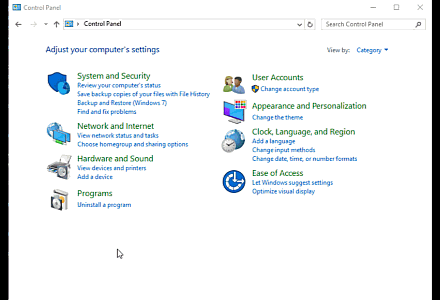
You may also need to enable virtualization in the BIOS settings on your computer. The computer I’m using has it turned on by default. I wish I could give you instructions on how to do this, but it’s going to vary based on your BIOS.
Create a Hyper-V Virtual Switch
When connecting the virtual machine to a network, you’ll need to select a virtual switch. If you haven’t done this before, you’ll need to create one.
First, click "Virtual Switch Manager", then select "External". Click "Create Virtual Switch". Finally, give the switch a name. (You also need to choose an external network; in my case I only have one). Hit "Apply".
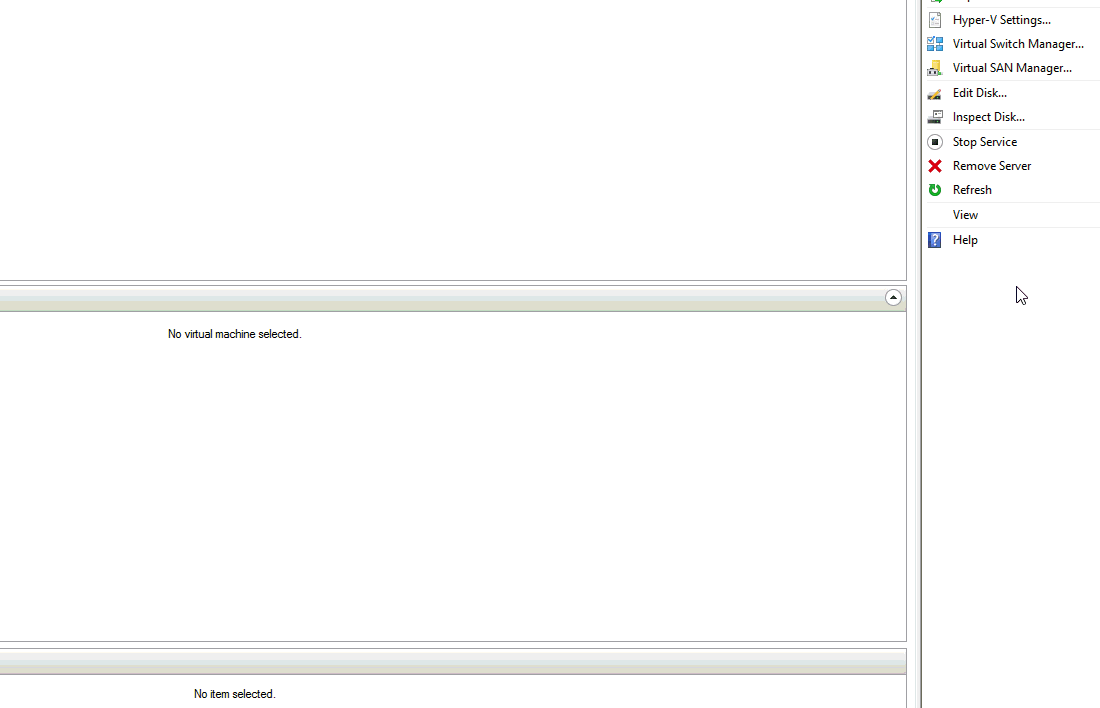
I wanted my machine to be connected to my home network, so I chose External. If you use External, it will connect to your network as a separate machine. After I create the machine (in the next section) it will appear on my router as it’s own machine:
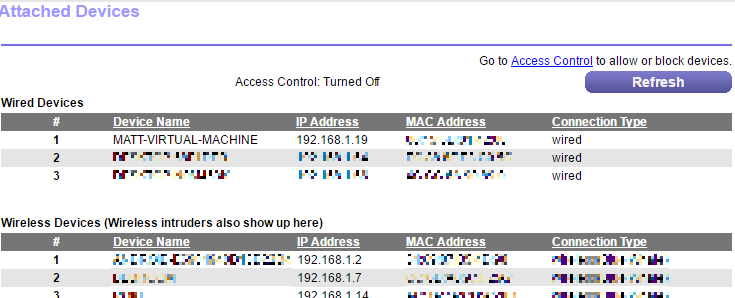
Create a new Hyper-V Virtual Machine
Now you’re ready to create the virtual machine that will be running Ubuntu.
First, open the Hyper-V Manager from the Start menu. Then, click "New" and then "Virtual Machine". This will start a wizard.
First, give your machine a name (like "UbuntuForCouchbase"). Optionally, you can choose where to store this machine, or use the default directory.
Next, you must choose Generation 1 or Generation 2. I used Generation 1, but Ubuntu 14+ should work on Generation 2 as well.
After that, specify how much memory to allocate to the machine. I have a lot of RAM on my desktop, so I gave it 8192mb.
Next, select the switch that was created in the previous section.
Then, setup the virtual hard disk to your liking. You can choose the location and size of the disk. I don’t need very much, so I went with 60gb.
Finally, you need to select an operating system. I’ll choose "Install an operating system from a bootable CD/DVD-ROM", and then "Image file", and find the Ubuntu ISO that I downloaded.
Click "Next", view the summary, and click "Finish".
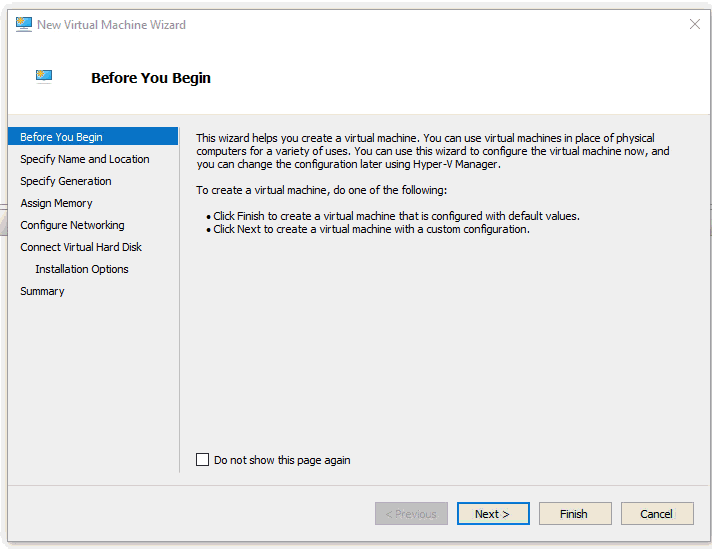
Start the machine and install Couchbase
Now that you’ve created a machine, you must start it. Right-click on the machine and select "Start" (or there’s a "Start" button in the actions menu to the right).
This starts the machine, but you can’t actually see the machine yet. You have to "Connect" to the machine to see what it’s doing. Right-click and select "Connect" (or again, there’s a "Connect" button in the actions menu to the right).
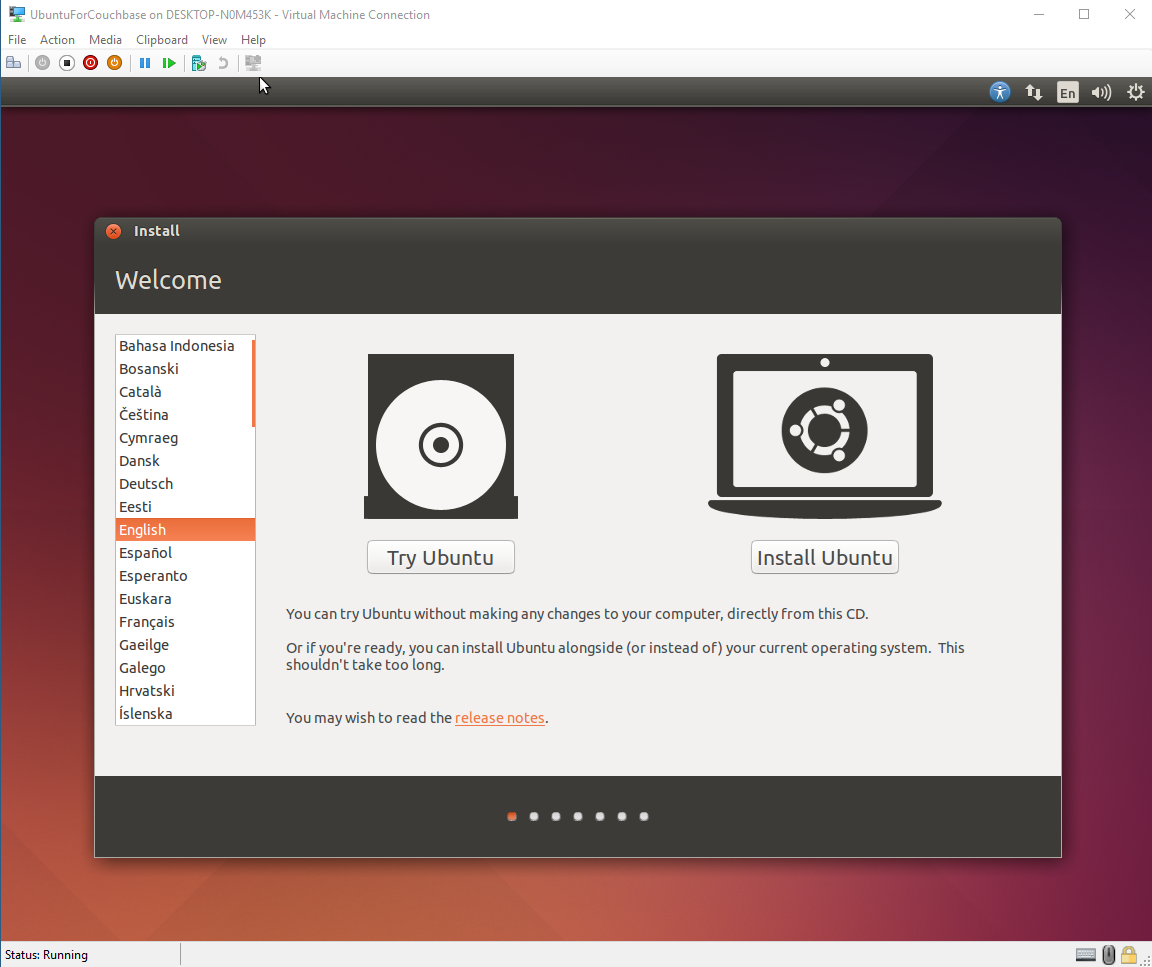
I won’t go through the installation process, since Ubuntu’s installation is pretty easy and self-explanatory (and well-documented).
At the end of the Ubuntu installation, installing Couchbase Server is also pretty easy and self-explanatory. Just go to the Couchbase downloads page and select the Ubuntu 14 version of Couchbase.
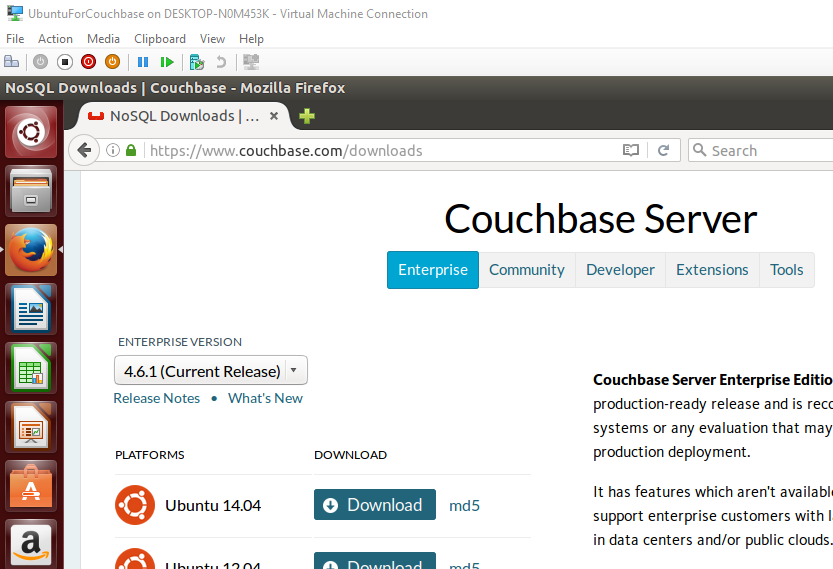
Summary
I normally use the Windows version of Couchbase, but sometimes I need to use Ubuntu (or other Linux distros). Hyper-V on Windows is a convenient way for me to spin up virtual machines.
If you have any questions about Couchbase, please ask away in the Couchbase Forums or check out the Couchbase Developer Portal.
You can also contact me at Twitter @mgroves.
Bill Wagner is writing .NET Core documentation.
Show Notes:
- Books: Effective C# series by Bill Wagner
- New in C# 7 - Tuples
- New in C# 7 - Pattern Matching
- Non-nullable types for C# are under consideration, you can learn more by checking out the issues list on Github
- Null References: The Billion Dollar Mistake by Tony Hoare
- Places to learn about C#: Pluralsight, Lynda, Corsaira, Code Project, C# Corner, Xamarin Tutorials, Xamarin Workbooks
- Essential C# books by Mark Michaelis and Eric Lipper
- Humanitarian Toolbox
Want to be on the next episode? You can! All you need is the willingness to talk about something technical.
Theme music is "Crosscutting Concerns" by The Dirty Truckers, check out their music on Amazon or iTunes.


