ActionFilter in ASP.NET MVC - OnActionExecuting
Building on the overview of ActionFilters in MVC, I'm going to go into a deeper dive on the various overrides that you can use inside of an ActionFilter, starting with OnActionExecuting.
OnActionExecuting is run before the Action is executed. You can put whatever code you want in here, including something as simple as just writing some raw HTML out before the Action is executed. But the real power comes from the filterContext parameter (of type ActionExecutingContext) that gets passed in to your OnActionExecuting method. This object gives you a whole bunch of information about the current context of the action that you are filtering. You can use this information to control logic or, conversely, you can manipulate the context according to your logic.
I wrote a "kitchen sink" filter combined with a Razor view to give you an idea of what kind of context you can view and/or manipulate.
| [MyCustomControllerAttribute1] | |
| [MyCustomControllerAttribute2] | |
| public class HomeController : Controller | |
| { | |
| public ActionExecutingContext FilterContext; | |
| [KitchenSinkActionExecutingFilter] | |
| [MyCustomActionAttribute1] | |
| [MyCustomActionAttribute2] | |
| public ActionResult Index(string id, string anotherParam) | |
| { | |
| return View(FilterContext); | |
| } | |
| } | |
| public class KitchenSinkActionExecutingFilterAttribute : ActionFilterAttribute | |
| { | |
| public override void OnActionExecuting(ActionExecutingContext filterContext) | |
| { | |
| (filterContext.Controller as HomeController).FilterContext = filterContext; | |
| } | |
| } |
All this does is expose the filterContext object to the view, where I can display some of the information available.
Here's a screenshot of the output. Note the URL (/Home/Index/parameter_value_here?anotherParam=99) as you look through the screenshot.
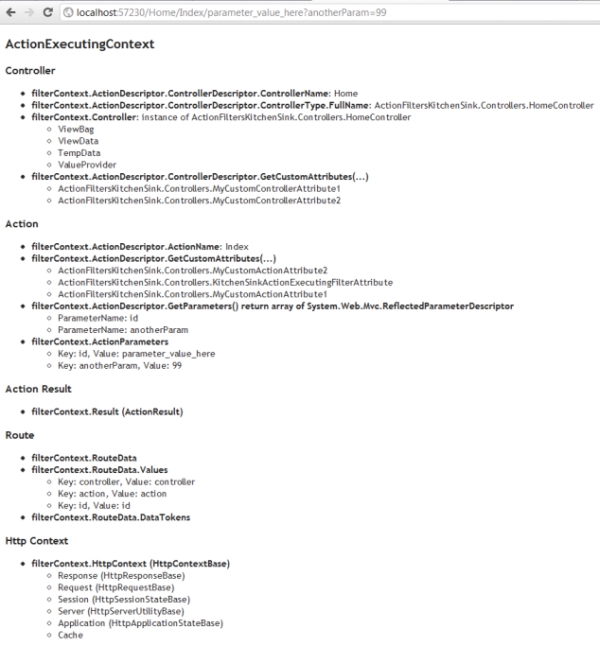
I've broken this output into 4 sections of different context information you can get. The first 4 are ASP.NET MVC specific: Controller, Action, Action Result, and Route. The last one, Http Context, is more general to ASP.NET.
Controller
You can get the controller name, the controller type, and even the controller instance, depending on your need. You can try to cast the controller to a specific controller if you want and access properties of that controller (I wouldn't recommend that generally, but you'll note that's how I did my kitchen sink action filter, by casting to the HomeController type).
Once you have a controller instance, you can access ViewBag, ViewData, TempData, all of which allows you to communicate to the action (and ultimately the view) if you choose to.
You can also access custom attributes here, which opens up some possibilities in declarative programming and use of metadata.
Action
You can again, get the name (of the action this time) if you want just that. You can also get some reflection information about the parameters. If you look at ActionParameters, you can get the parameter names along with the arguments. And once again, you can access custom attributes here, just as you can with controllers.
Action Result
You have the ability to get the ActionResult that the Action will return. At this point in the life cycle, that ActionResult is probably null, so I'm not exactly sure what you would want to do with it. But it's there. You could create a RedirectResult and immediately execute it; I suppose that might come in handy.
Route
I generally would not recommend messing around with routes in your action filters, as things could get really confusing in ASP.NET MVC, but you have access to RouteData, Values and DataTokens here too.
Http Context
Finally, Http Context, which contains just about everything you need to work with your standard Http objects like Response, Request, Session, etc. Do note that the objects you get are generally base classes (e.g. HttpResponseBase and HttpRequestBase), so you may not have access to some of the methods and properties that you are used to.
With the Http Context available, you can do some interesting things like checking to see if the session expired, and then either reloading the session from a db or cookie or something, or redirecting to a 'timeout' or other message page.
There's more?
This isn't even an exhaustive list of the stuff you can get to via the ActionExecutingContext being passed in. I've just tried to list some of the more useful properties and examples of data that could be in those properties and left out the esoteric stuff. But there's a lot of power here to do almost anything you want before an action starts executing.
You're going to see very similar properties in the other action filter override context objects, but there are some differences that I'll explore in later posts.
