Posts tagged with 'php'
Michelle Schulp is using atomic design and WordPress. This episode is not sponsored! Want to be a sponsor? You can contact me or check out my sponsorship gig on Fiverr
Show Notes:
-
Find a WordCamp near you.
-
Book: Atomic Design by Brad Frost
-
Check out the new Gutenberg editing experience on WordPress (and compare it to the former editor, TinyMCE)
-
Book: Discover Object-oriented Programming using Wordpress by Carl Alexander
Want to be on the next episode? You can! All you need is the willingness to talk about something technical.
In my view, Visual Studio Code doesn't share much with the standard Visual Studio software, except for the name.
This isn't a bad thing, per se. But don't expect all the features you're used to in Visual Studio.
Getting started is super easy. Open up a command lind, and type:
choco install visualstudiocode
Then navigate to some source code folder (still in command line) and type:
code .
(You may have to restart your command line environment, since chocolatey updates the path environment variable)
I used this on a PHP project. When I opened a php file, Visual Studio Code recognized it a such, and complained that it couldn't find the php executable.
If you are also using PHP, you'll need to go to File->Preferences->Workspace Settings. This will open up a JSON file that you can make changes to. It will probably be just an empty JSON object to start with.
You then have two options:
- Add "php.validate.enable": false
- Add "php.validate.executablePath": "path\to\php.exe"
I opted for #1, since I was just doing some quick hacking on a really simple PHP project.
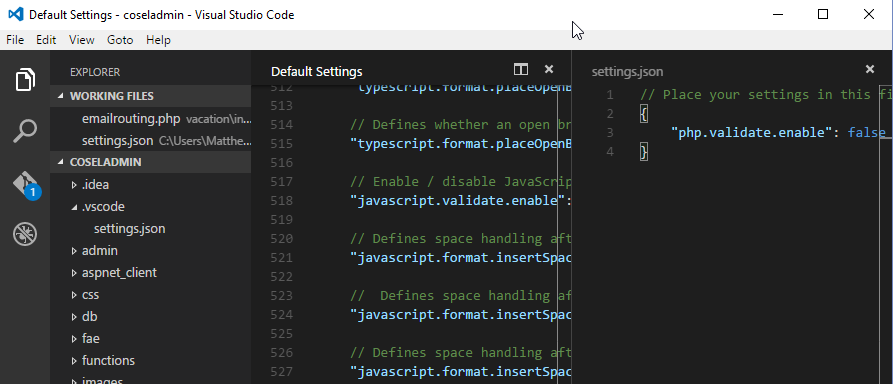
Easy, peasy. Visual Studio Code doesn't take up much hard drive space; it's quick to install and use. So give it a try today.
Welcome to another "Weekly Concerns". This is a post-a-week series of interesting links, relevant to programming and programmers. You can check out previous Weekly Concerns posts in the archive.
- 5 Things You Should Stop Doing With jQuery. It's a sensational title, but read all the way to the end before you judge.
- PostSharp 3.2 Preview 2 is available, with improvements that help you write multi-threaded code (among other things).
- Direct casting vs "as" casting in C#
- Check out the new and improved WordPress Code Reference.
If you have an interesting link that you'd like to see in Weekly Concerns, leave a comment or contact me.
Surgery went well, thanks for asking. Now it's a few more months of rehab and I'll be almost good as new. I'm exercising my copy/paste skills again with this weeks Weekly Concerns link round-up:
- Using AOP with JSF for transactions when persisting data. Some Java stuff is Greek to me, but transactions are definitely a good use of AOP.
- DING for AOP in PHP
- Compile-time weaving is the only way to go with AOP on Windows Phone, here's an example that uses the PhoneCore framework.
- I'm most familiar with PostSharp, but it's always good to get other opinions on it. Here's a PostSharp review from Daniel Marbach.
- Speaking of PostSharp, Ward Bell recently did a live webinar about real world AOP usage at his company IdeaBlade. You can watch the recorded webinar, and IdeaBlade has also posted the code and slides used in that webinar.
- Finally, one more PostSharp link. This one is about using PostSharp for encryption/decryption.
That's all for this week.

