Posts tagged with 'windows'
May 13th is .NET Day at manning.com. My book (AOP in .NET) is featured as part of this Deal of the Day.
The offer also applies to:
- C# in Depth, Third Edition by Jon Skeet
- Fast ASP.NET Websites by Dean Alan Hume
- Windows Store App Development by Pete Brown
- HTML5 for .NET Developers by Jim Jackson and Ian Gilman
- Metaprogramming in .NET by Kevin Hazzard and Jason Bock
- Dependency Injection in .NET by Mark Seemann
- ASP.NET 4.0 in Practice by Daniele Bochicchio, Stefano Mostarda, and Marco De Sanctis
- F# Deep Dives by Tomas Petricek and Phillip Trelford
- And C++ Concurrency in Action by Anthony Williams
The deal will stay active for about 48 hours. (They let it run a little longer than a day to account for time zones). So get yourself some books!
Use promo code dotd051314au.
I'm continuing my adventures into mobile development this year. I've spent a lot of time on Windows Phone 8 so far, and as I'm writing this post, I've shipped an app off to a couple of friends to try on their real phones.
Next step, since I'm using MvvmCross, is to take that codebase and use (most of) it to create an Android version of the same app using Xamarin.
I've done Android development before, both with plain Java and with Xamarin (called MonoDroid way-back-when), and either way a major pain point has been the Android emulator. It's slow, clunky, and cumbersome, and everyone knows it. Fortunately, Greg Shackles, Xamarin MVP and all-around great guy, heard my whining and recommended that I check out Genymotion (which I had never heard of).
And, behold! Genymotion is just what I've always wanted. It can create and spin up Android emulators for me using VirtualBox. The prices are very reasonble, and there's even a free version that is no slouch!
I installed it, and it was even kind enough to install VirtualBox for me. Once it's installed, you can select from a whole bunch of pre-configured Android devices (Galaxy S4, HTC One, Moto X, etc).
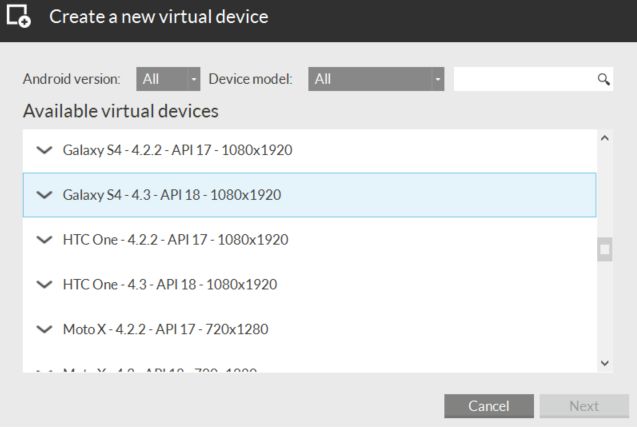
I decided to create a Galaxy S2 image (which is the phone I actually own and use everyday).
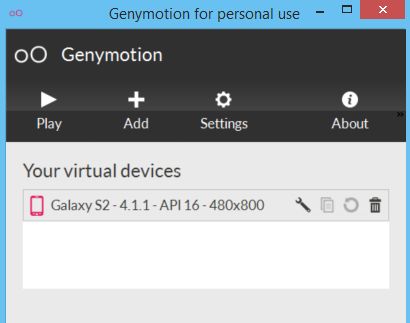
Then, just click that "play" button, and a reasonably fast Android emulator will start up. Both Xamarin Studio and Visual Studio with Xamarin discover it, no problem. I assume Eclipse will also be able to find it.
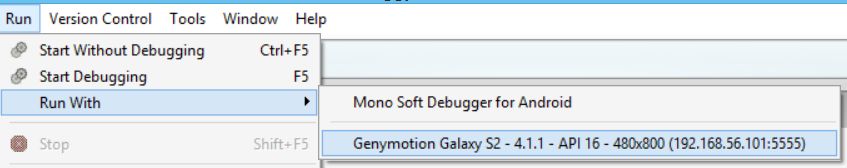
If you're doing Android development, do yourself a favor and give Genymotion a try.
P.S. It's pronounced "Jenny motion"
Today I discovered a little trick with XAML binding while working on a Windows Phone 8 app.
Let's say you have a TextBlock, and its value is bound like so:
<TextBlock Text="{Binding MyInnuendo}" />
Which works fine, but suppose I want to add some additional text, formatting, etc, kinda like a string.Format? I guess you could just do that in a property on whatever model object you're binding to, but you can also do this:
<TextBlock Text="{Binding MyInnuendo, StringFormat='\{0\}, if you know what I mean'}" />
Now the extra text and formatting will show up. I just thought it was a nice little trick; I'll leave it up to you to decide if you should do it this way.
Welcome to Cross Cutting Concerns. "Weekly Concerns" is a post-a-week series of interesting links, relevant to programming and programmers. You can check out previous Weekly Concerns posts in the archive.
- On Helping Other People, from my colleague's blog Pete on Software. Just do it, stop with the excuses.
- The end of Windows XP support from Microsoft brings about an ominous deadline for ATM machines, reminiscent of Y2K.
- 3d printers are really starting to get interesting. Here's a giant 3d concrete printer that can build a house - in about 24 hours.
- Danica McKellar explains the basics of the base-2 (binary) number system in an episode of Math Bites (double clink!)
- If you're into mobile dev, check out the new book from Manning, Windows Phone 8 in Action.
This week, there's a Manning Publishing promotion brought to you by my friends at PostSharp! This week of deals will bring you 50% off of a whole bunch of great .NET and/or AOP related books, including mine. You'll also get free excerpts from each book, so you can try before you buy.
Today, you can get my book, AOP in .NET, for 50% off, using code dotd0819au.
These are the Promotional Codes that will be active all week:
Day One: Save 50% on C# in Depth, Third Edition and Real-World Functional Programming. Enter pswkd1 in the Promotional Code box when you check out. Expires midnight ET August 20. Only at manning.com.
Day Two: Save 50% on AOP in .NET and AspectJ in Action, Second Edition. Enter pswkd2 in the Promotional Code box when you check out. Expires midnight ET August 21. Only at manning.com.
Day Three: Save 50% on ASP.NET MVC 4 in Action and ASP.NET 4.0 in Practice. Enter pswkd3 in the Promotional Code box when you check out. Expires midnight ET Aug 22. Only at manning.com.
Day Four: Save 50% on Metaprogramming in .NET and DSLs in Boo. Enter pswkd4 in the Promotional Code box when you check out. Expires midnight ET Aug 23. Only at manning.com.
Day Five: Save 50% on Brownfield Application Development in .NET and Continuous Integration in .NET. Enter pswkd5 in the Promotional Code box when you check out. Expires midnight ET Aug 24. Only at manning.com.
Day Six: Save 50% on Windows Store App Development and Windows 8 Apps with HTML5 and JavaScript. Enter pswkd6 in the Promotional Code box when you check out. Expires midnight ET Aug 25. Only at manning.com.
So, if you are a .NET developer, a web developer, or just trying to learn some more skills, this is the week for you!
