Posts tagged with 'c'
Read GitHub language trends and the fragmenting landscape.
Here's a quote from that article:
Both C# and Objective-C are unsurprisingly almost invisible, because they’re both ecosystems that either don’t encourage or actively discourage open-source code
I don't know if I could agree that either are being "actively discourage[d]" (certainly Jeremy Miller has some thoughts on the matter).
BUT, what I want to tell you today is: put your C# code on to GitHub today! Even if you don't think it's very good, it might help someone, it might help you get some more experience with git and GitHub, and it will certainly help bump up that C# graph.
Welcome to another "Weekly Concerns". This is a post-a-week series of interesting links, relevant to programming and programmers. You can check out previous Weekly Concerns posts in the archive.
- 10 Mistakes that C# Programmers Make, from Toptal.
- The user is drunk - how to think about UIs by picturing a drunk user...
- ...which reminds me of the $5 Guerrilla User Test - buy someone a drink at a bar and observe them try to complete tasks...
- ...which reminds me of Steve Krug's excellent book, Don't Make Me Think, which is now in its 3rd edition.
- Video of Brian Cavalier presenting "AOP-ing your JavaScript" at SpringOne2GX 2013.
If you have an interesting link that you'd like to see in Weekly Concerns, leave a comment or contact me.
I'm starting to wind down this blog post series. A couple more tweaks and you'll be all caught up with how I'm using this aspect in a system that I'm actively working on right now.
But first, let me address some of the criticism that I've received in comments, reddit, and so on.
Mainly, the criticism about my aspect making the return value be an empty collection (instead of null) if the return type is a collection. I totally expected this criticism, and I definitely think it's fair. I pondered this idea a lot myself before I came to the conclusion that I did, and it's entirely possible that I'll change my mind later. So, if you are following along, and thinking about creating an aspect like this, you should definitely think carefully about doing this; don't just copy and paste my aspect and call it a day.
I think it comes down to a choice: do I want to always be checking for nulls, or when there's a collection can I just assume that it will (at worst) be empty? I based my decision somewhat on the Framework Design Guidelines - my API should return an empty collection (or array) instead of nulls. My thought process was also that this aspect is responsible for the return value being null in the first place (because it's handling the exception and not bubbling it up), and therefore it should make a reasonable attempt at not disrupting normal program flow by returning an empty collection.
This is an opinionated approach, and it may not mesh with what you are trying to do, you or your team's coding style, and where you intend to use this aspect.
Okay, on with the show.
The aspect I've written is able to send an error message up through the stack and eventually to the UI (in my application right now, that's either MVC ModelState or a display element in my Telerik Reporting reports, but it could easily be other UI elements too). Here's the relevant bit of code:
While I'm developing, that's great. I get the exception message and it helps me pinpoint the error. There's no stack trace, but you could add that too if you wanted (or check it out on Exceptionless logs). But there's a problem: I do not want my users (especially any malicious ones) to see detailed error messages like that. So, just add in some configuration and logic to show (or not show) a verbose error message. It's a piece of cake, and it really isn't something that's specific to AOP (other than to show that AOP code can be configured just like any other part of your code). I also want to refactor this to only use Exceptionless when in production: I don't need to log any exceptions that I create locally when I'm in the process of writing code.
Notice that I kinda hand-waved the configuration stuff away into the staic class/method IsThisSite.RunningLocally? The RunningLocally code is simply a check of Web.config (or App.config) using ConfigurationManager.AppSettings. How you manage your configurations is up to you and your team.
Also notice that GetErrorMessage could be customized to show different error messages depending on the exception (or not).
Okay, so I think this aspect is in pretty good shape. It's helpful, cuts down on boilerplate, and implements a very important cross-cutting concern requirement (error handling/logging). But, a) you shouldn't have to take my word for it that it works, and b) what if I want to refactor it? It should be unit tested (which is the next and final post).
One of my favorite VS extensions is SmartPaster. Often when I'm pasting something into Visual Studio, I'm pasting it into C# source code. It could be a long directory name, a JSON string, or some sort of template that's going into a StringBuilder. Doing this with plain copy/paste can be tedious because you need to escape certain characters, and often times VS or ReSharper can be uncooperative.
Instead, just install SmartPaster. You'll get a new right-click menu option: "Paste As", which lets you paste text as a literal string, a comment, or as a StringBuilder.
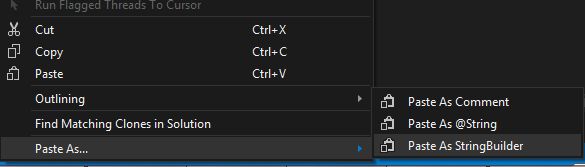
Here's an example of Paste As -> StringBuilder. Notice that it even does the string escaping for you (see the double quotes around "Paste As").
It's not useful every day, but it's a huge time saver when it is.
Welcome to another "Weekly Concerns". This is a post-a-week series of interesting links, relevant to programming and programmers. You can check out previous Weekly Concerns posts in the archive.
- Paul Sodimu sent me a link to his blog post about Aspect Oriented Programming Using Castle Windsor. Check it out!
- Get yourself a free C# t-shirt from Xamarin.
- The ideal length of tweets, headlines, blog posts, email subjects, and more.
- CodeWars: you can't even get in until you complete a coding challenge.
If you have an interesting link that you'd like to see in Weekly Concerns, leave a comment or contact me.
