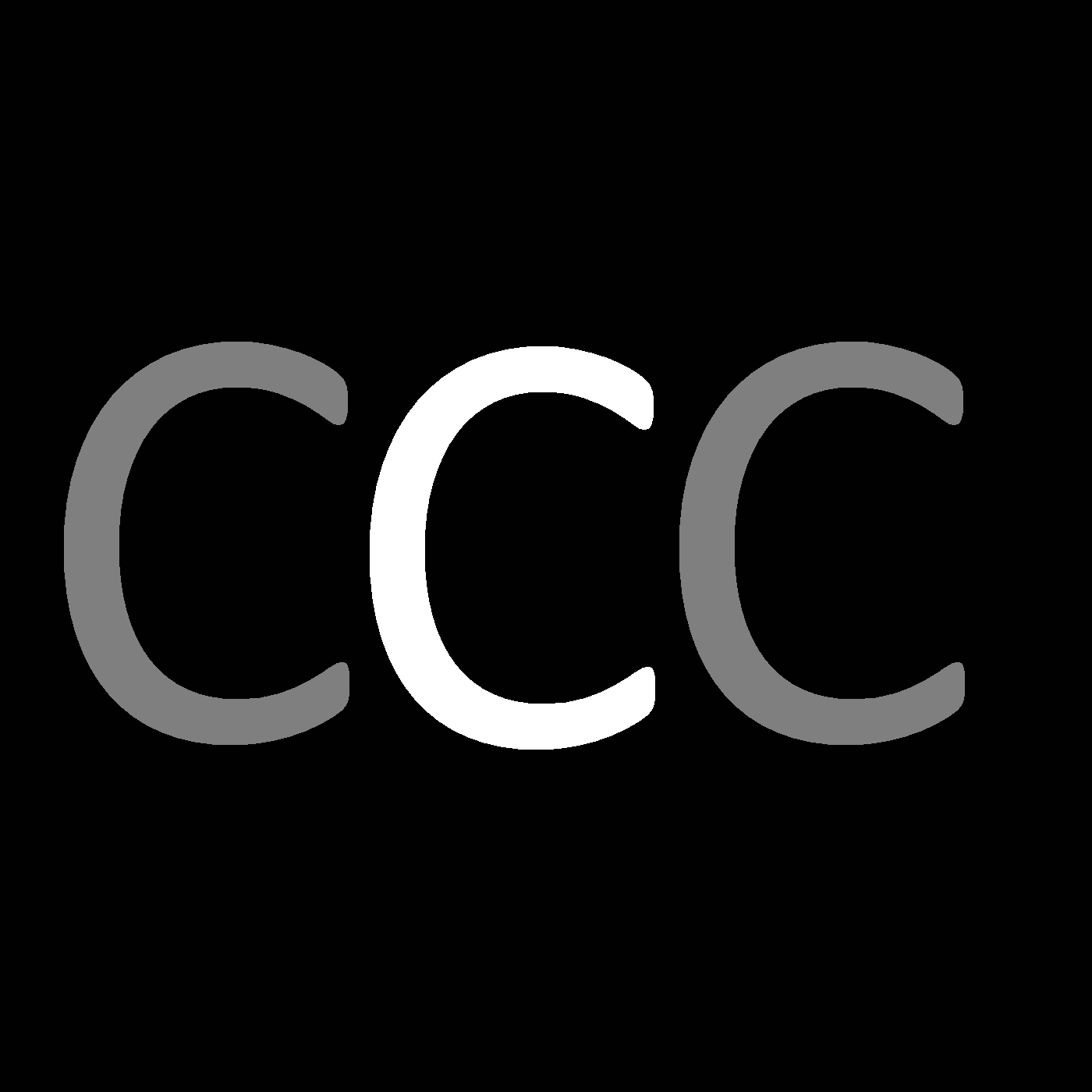Posts tagged with 'CI'
Ali Groves talks the weight-loss and fitness technology she used to achieve her weight loss goals.
Show Notes:
- MyFitnessPal, app available for Android and Apple
- Garmin Vivofit HR
- MyMacros+ app available for Android and Apple
- If It Fits Your Macros (IIFYM)
- What Are My Macros (WAMM)
- StrongLifts 5x5 app available for Android and Apple
- BodyBuilding.com
Ali is on MyFitnessPal as ali_groves31
Want to be on the next episode? You can! All you need is the willingness to talk about something technical.
Theme music is "Crosscutting Concerns" by The Dirty Truckers, check out their music on Amazon or iTunes.
Kevin Groves talks about the movie Pirates of Silicon Valley and the history of personal computing. Note: this is an extra large episode of Cross Cutting Concerns. This is a very broad, historical topic, so it could have easily gone a lot longer!
Show Notes:
- Pirates of Silicon Valley is available on Amazon
- The January 1975 issue of Popular Electronics. We couldn't find the issue rummaging through the basement: it may have been destroyed by flooding a few years ago
- Xerox PARC's Alto
- To drive home the point about GUI software, check out this video on the history of widgets from 1990.
- Noah Wyle as Steve Jobs at Macworld 1999
- Obligatory Steve Ballmer clip
- Story from 1982 by Andy Hertzfeld about the interview with Steve Jobs depicted in the movie
- Steve Wozniak on the accuracy of Pirates of Silicon Valley
- Footage of Macworld 1997 in Boston, where Bill Gates appears on screen
I could add a million more links, but instead why don't you leave a comment with your favorite quote, clip, or story about the events that transpired in the movie?
Want to be on the next episode? You can! All you need is the willingness to talk about something technical.
Theme music is "Crosscutting Concerns" by The Dirty Truckers, check out their music on Amazon or iTunes.
Jeremy Miller is the creator of Storyteller.
This episode was recorded at CodeMash 2017 in a massive dining room, so the audio is a bit different than normal.
Show Notes:
- Check out Storyteller
- Book: Specification by Example by Gojko Adzic
Want to be on the next episode? You can! All you need is the willingness to talk about something technical.
Theme music is "Crosscutting Concerns" by The Dirty Truckers, check out their music on Amazon or iTunes.
I blogged last year about my switch from Markdown to AsciiDoc, and that I was using AsciiDocFX.
I still like AsciiDoc, but AsciiDocFX has been getting on my nerves:
- It doesn't have a very good update system. It checks for new versions, but it seems like I have to a) uninstall the old version, b) reinstall the new version, otherwise I get problems. I may be doing it wrong, but this made me want to update less.
- The UI is a little wonky. The live preview sometimes seem to keep its update a few keystrokes behind, meaning that the preview and the document are out of sync. It also tends to get locked up, until I click the Restore button and then Maximize button.
Still, I used it.
But, I built a new computer this week. And I've been setting up my softwares on it. I thought it might be worthwhile to see if there's an AsciiDoc plugin for Visual Studio Code. And, of course there was, because apparently the Code extension ecosystem is booming!
So, I installed AsciiDoc by Joao Pinto, since it came with a live preview. But, it requires me to actually install the asciidoc command line tool.
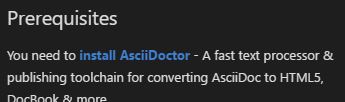
See?
So, I thought, that should be easy enough. I went to the AsciiDoc site and started following the directions for Windows installation.
Install Ruby
Okay, well now I need to install Ruby. Should be easy enough. I already have Chocolatey NuGet, so I'll just run choco install ruby. No problem. I know that ruby comes with gem, so I should be all set.
Install AsciiDoc
According to AsciiDoc... docs... I just use gem install asciidoctor and that should do the trick.
But, no. It's not that easy. Otherwise I wouldn't be writing this blog. I got an error message:
SSL_connect returned=1 errno=0 state=SSLv3 read server certificate B: certificate verify failed
I'm sure all you Ruby people or Mac people or whatever already know where this is going, but I had no clue. So I googled it. I found a whole bunch of suggestions on StackOverflow. Some solutions made sense but weren't for Windows, and vice versa. I eventually hit upon some random guy's Gist and SSL upgrades on rubygems.org which lead to me this page on rubygems.org about SSL updates.
Fixing RubyGems Certificate Thingy
So, following that literally:
gem install --local C:\rubygems-update-2.6.7.gem
and then
update_rubygems --no-ri --no-rdoc
and finally
gem uninstall rubygems-update -x
So, I guess that fixed... something? It's described in the gist I linked above. But I don't really understand why it's still a problem for a brand new install of ruby. Not complaining! It worked!
Okay, now Install AsciiDoc
So now gem install asciidoctor works. And now I get a live preview of AsciiDoc in Visual Studio Code.
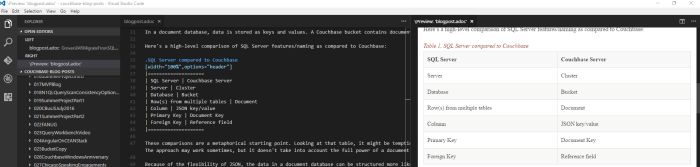
I'll report back after some more time blogging to see if I like this, or if I eventually go back to AsciiDocFx.
UPDATE: As of early April 2017, I've been blogging this way and I'm extremely happy with it. Visual Studio Code keeps getting better, the preview plugin keeps getting better. I've had to introduce a few tweaks in my process, but I've got the whole pipeline semi-automated. It's easy to bring in code samples (thanks to AsciiDoc), easy to post to both the Couchbase blog and this blog, easy to run Yoast on it, and so on. Some day I'll write a blog post explaining the whole process (and hopefully get some good suggestions for streamlining!)
Calvin Allen is a developer who is using AppVeyor for CI on his open source projects.
Show notes:
- AppVeyor
- Martin Fowler's intro to Continuous Integration
- Mads Kristensen's blog (the "master of VS Extensiblity")
- YAML (Yaml Ain't Markup Language)
- AppVeyor docs on AppVeyor.yml
Want to be on the next episode? You can! All you need is the willingness to talk about something technical.
Theme music is "Crosscutting Concerns" by The Dirty Truckers, check out their music on Amazon or iTunes.