Posts tagged with 'csharp'
Welcome to another "Weekly Concerns". This is a post-a-week series of interesting links, relevant to programming and programmers. You can check out previous Weekly Concerns posts in the archive.
- You're doing everything wrong (NSFW language). But are you really? Or are you just doing it different?
- Some free icons from GitHub.
- An infographic about new syntax in C# 6.0.
- Did I do this one already? Well I'll list it again, because I like it so much. A dress that contains all the most commons passwords on it.
If you have an interesting link that you'd like to see in Weekly Concerns, leave a comment or contact me.
Welcome to another "Weekly Concerns". This is a post-a-week series of interesting links, relevant to programming and programmers. You can check out previous Weekly Concerns posts in the archive.
- Microsoft Research presents Code Hunt, an in-browser game where you solve puzzles by writing code (C# or Java). It's pretty much TDD 101.
- In C#, When should I write a property? by Eric Lippert
- Who better to teach you Windows 95 than the star of The Whole Nine Yards and that waitress from Office Space?
- You kids and your hoola hoops and your cell phones and your baggy pants and your flappy birds and your...
If you have an interesting link that you'd like to see in Weekly Concerns, leave a comment or contact me.
Welcome to another "Weekly Concerns". This is a post-a-week series of interesting links, relevant to programming and programmers. You can check out previous Weekly Concerns posts in the archive.
- 50 Years of BASIC
- Why is it called "logging in"?
- I've been working with CKEditor recently, whereas most of my experience is with TinyMCE. I asked a question on Stack Overflow about manipulating the HTML in a CKEditor instance.
- Resizing images in your ASP.NET project? Check out ImageResizer. It's API and functionality had me crying tears of joy compared to the cludgy mess of System.Drawing and System.IO stuff I was using.
- Equality in JavaScript sure is cuh-razy!
If you have an interesting link that you'd like to see in Weekly Concerns, leave a comment or contact me.
I like using mspec to write tests. Here are a couple of tips for getting the most out of mspec with ReSharper.
Tip 1: ReSharper can run mspec tests!
If you use NuGet to install mspec, then look in your /packages/Machine.Specifications.x.y.z/tools folder. You'll see a batch file like InstallResharperRunner.8.2.bat. This will install the mspec ReSharper test running plugin for you. Then those friendly little green test runner dots will show up in Visual Studio.
Tip 2: Use a ReSharper live template to write mspec tests faster
Mspec uses perfectly valid C#, but it's a bit unusual looking and sometimes hard to type all the correct symbols, especially when you are in a hurry. So I created a live template in ReSharper to automatically create the mspec skeleton for me. In Visual Studio, go to Resharper -> Templates Explorer -> C#. Click the New Template icon. I gave mine a shortcut of "mspec" and all I put in it is:
If you've not used ReSharper live templates before, then you're missing out. Just type the shortcut name and hit the tab key and voila.
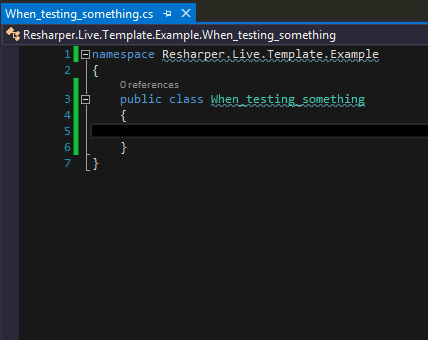
(Off-topic side note: This is not a paid advertisement, but since I've created a couple of them now, I thought I'd mention that animated GIFs like above are super easy to create with Camtasia Studio from TechSmith, which is also a great tool in general for creating screencasts as well).
May 13th is .NET Day at manning.com. My book (AOP in .NET) is featured as part of this Deal of the Day.
The offer also applies to:
- C# in Depth, Third Edition by Jon Skeet
- Fast ASP.NET Websites by Dean Alan Hume
- Windows Store App Development by Pete Brown
- HTML5 for .NET Developers by Jim Jackson and Ian Gilman
- Metaprogramming in .NET by Kevin Hazzard and Jason Bock
- Dependency Injection in .NET by Mark Seemann
- ASP.NET 4.0 in Practice by Daniele Bochicchio, Stefano Mostarda, and Marco De Sanctis
- F# Deep Dives by Tomas Petricek and Phillip Trelford
- And C++ Concurrency in Action by Anthony Williams
The deal will stay active for about 48 hours. (They let it run a little longer than a day to account for time zones). So get yourself some books!
Use promo code dotd051314au.
